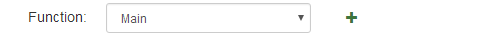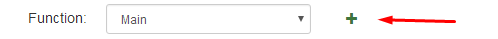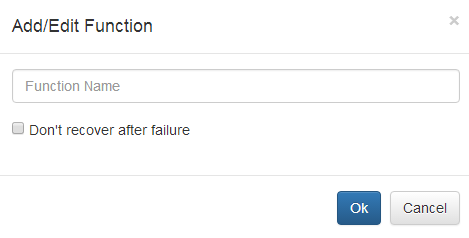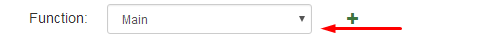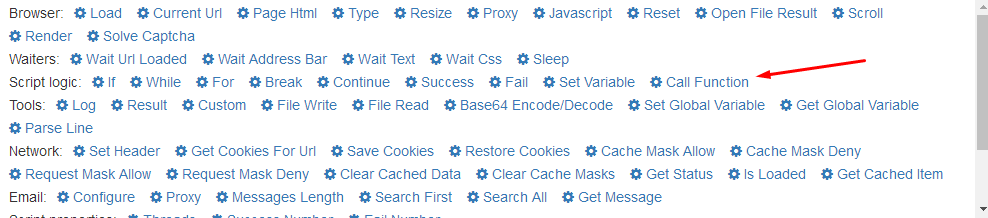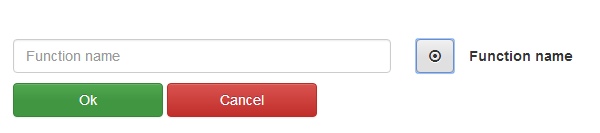Functions
BrowserAutomationStudio allows define functions through “Function Tab”:
Functions helps to:
- Group code, so it will be more readable.
- Insert one code block in different places without repetition.
To add new function use + button:
This button will bring “Add/Edit function dialog”:
After adding function, you need to fill its content. You can switch to “Main” function with function combobox. And use Ctrl-C/Ctrl-V to paste data in it.
Add function is only one step, next one is actually call it. You can call it in any time in any place, even from other function or from loop with “Call Function” action.
See next video tutorial for example, how to move parsing of google page into separate function and call it: link