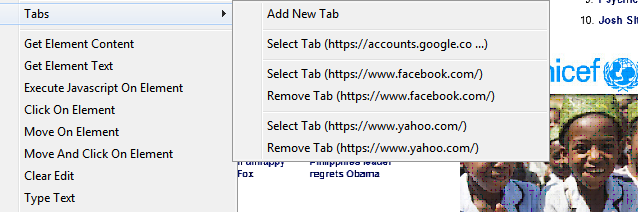Working with browser tabs
By default BAS works with one tab.
However, you can add new tabs, switch between tab and delete tabs at any time.
Use “Tabs” menu to manipulate them:
Each tab shares same proxy, resolution, user agent, etc.
Only one tab can be active at a same time.
All actions, like mouse clicks, keyboard input, executing javascript are performed in active tab.
To change active tab use menu entry Tabs → Select Tab.
When active tab gets closed, previous tab becomes active.
When popup window gets opened, it immediately becomes active.
With such behaviour you can use “Login With” functionality without additional efforts.
Authorize through facebook with BAS: