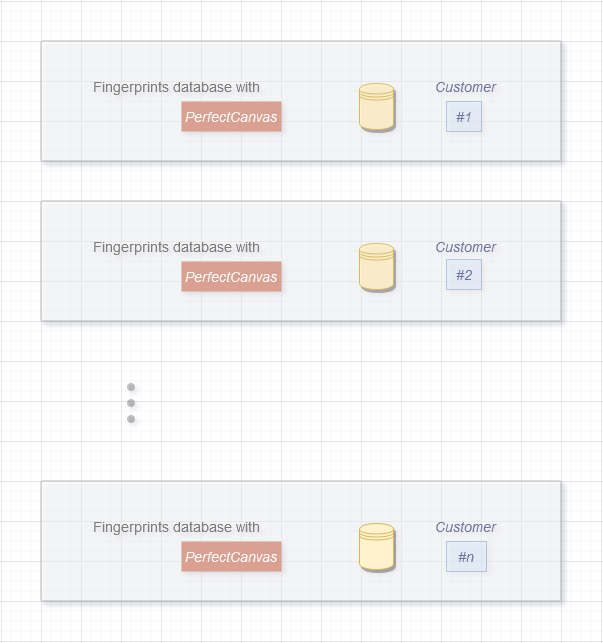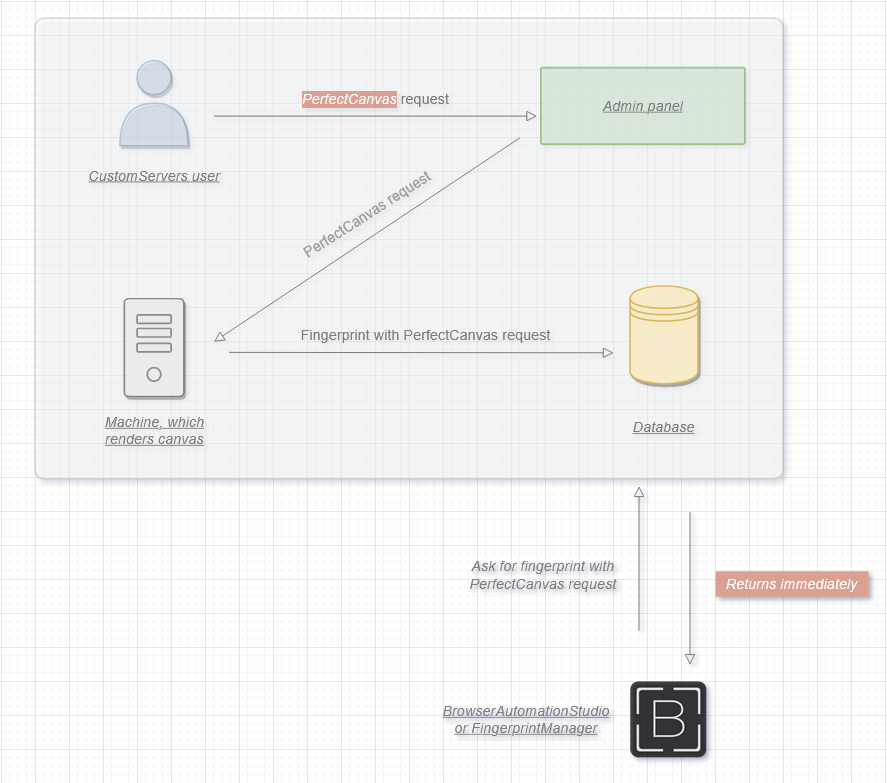Custom servers
The main purpose of CustomServers solution is to maintain private databases of fingerprints for each customer. This approach gives several important benefits:
- Isolation. By default, fingerprints are shared among all users and therefore may be reused. When using CustomServers you have your own private database. This means that fingerprints can be used only by you. No other person, which has FingerprintSwitcher license, can't use them.
- Controlling access. Access to your database may be shared to other bablosoft accounts, for example, to customers of your script.
- PerfectCanvas speed. By default, fingerprints with PerfectCanvas requests can be rendered in real time only. This process can be slow. See limitations section for more info. With CustomServers you can preset PerfectCanvas requests into your settings panel. This will force each fingerprint in your database to include rendered canvas data and therefore speed up the process significantly.
Admin panel
CustomServers has admin panel which allows to interact with your database. Check following screenshots: settings, statistic, database. See following video to check how admin panel looks like:
User interface will be described later in this article in more details.
Requirements
Fingerprints generation can be easily detected, therefore it is not used in our products. Instead, we use real machines to collect fingerprints. So the first requirement is to own a web site. Fingerprints will be collected from users of your site.
It is strictly prohibited to use sites that you don't own or sites with malicious or illegal content.
Another requirement is to have active FingerprintSwitcher license.
How to use?
Here is a step by step tutorial on how to use CustomServers:
- Buy FingerprintSwitcher license. If you already have license, you can omit this step. (link)
- At this point the database will start to fill up with fingerprints. You can check admin panel to see how it's getting done. (link)
- Finally, you can use fingerprints from database with BrowserAutomationStudio by setting “Use custom server” parameter to true inside “Get fingerprint” action. You can also set option with a same name inside FingerprintManager. (screen)
At the last step system will automatically detect that you have CustomServers license attached and send you fingerprint from your database.
Don't forget, that you can check your admin panel to see how many fingerprints do you have and usage statistic.
Note that using CustomServers in BAS or FM is very straightforward. You just need to set a single flag “Use custom server” and your request will be automatically routed to your database, all necessary authorization will be done through your FingerprintSwitcher key.
PerfectCanvas integration
The most significant benefit of using CustomServers is fast PerfectCanvas rendering. If configured properly, speed of obtaining fingerprints with PerfectCanvas request could be the same as speed of obtaining fingerprints without PerfectCanvas request.
So how does it works?
Suppose you are working with site X, and canvas data for site X is always the same each time you visit it. In that case, you can save that PerfectCanvas request to your admin panel(link). And from now on all your fingerprints will have canvas data for site X and therefore can be obtained immediately.
The only difference between the standard approach is that the PerfectCanvas request can be known in advance, and can be “precomputed” beforehand:
In case if PerfectCanvas request is getting changed, or if you don't know it before visiting web site, fingerprint will still render in real time, as it works without CustomServers. But if CustomServers are enabled, machines, which renders fingerprint will be isolated from others, so you won't be needed to wait in queue and therefore fingerprints with canvas data will render faster.
You can check how many machines are ready to render canvas data in real time with your CustomServers cluster on following page. (link, screen)
Database access
Granting access to your database doesn't mean access to admin panel, it means only possibility to use fingerprints from your database through FingerprintSwitcher key.
By default, access to your database is granted to all FingerprintSwitcher keys in your personal cabinet. (link)
You can also grant access to any other bablosoft user on following page. (link, screen). After specifying username there, all FingerprintSwitcher keys of that user will have access to your database. This is especially useful if you are a script owner and want to grant access to all users of your script.
Access to database can be revoked at any time on same page.
Anyone who need to use database(including database owner) must still have FingerprintSwitcher key.
Number of requests per minute to CustomServer is the same as for standard database of FingerprintSwitcher service. You can also make this limit lower for your databse(but not higher) with following setting. (link, screen)
You can download specific fingerprints from the database directly or download the entire database into zip archive. (link, screen)
!IMPORTANT Exported or downloaded fingerprints are for personal usage only. Sending them to other users or sharing online is prohibited. This also includes embedding fingerprints inside compiled script. Violating this rule will lead to blocking your key without refund possibility. The correct way to give access to your database is to add trusted user from 'Settings' panel.
Free version
Besides premium version with full functionality, service also has free version. The differences between the two versions are following:
- Free version doesn't allow to download fingerprints directly, only fetch them with “Get fingerprint” action.
- Free version personal database size is limited to 300 fingerprints, while premium allows to store 30000.
- With free version only 50% of your site users are added to your database, for premium users that number is 100%.
You can start using the free version at any time, but in order to do this, you need to have a FingerprintSwitcher key. It can be upgraded to the premium version, in that case your settings and database will be preserved. If your premium subscription is expired, you are automatically downgraded to free version.
You can get a free or premium version using this link https://bablosoft.com/personal/license/FingerprintSwitcher