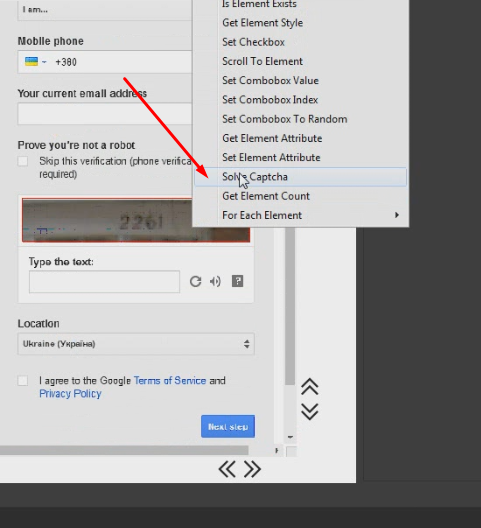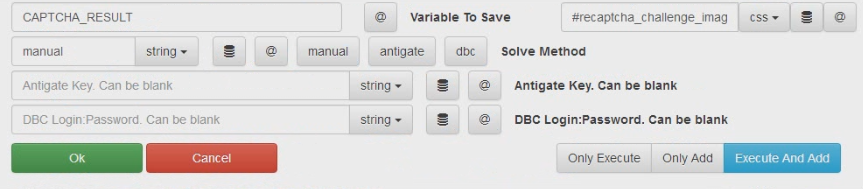How to solve captcha
To solve captcha, click on image and select “Solve Captcha” menu:
Captcha action interface looks like this:
Select recognizing method, input antigate key or dbc login:password and hit ok.
After recognizing, captcha text will be saved to variable selected by user. By default it is CAPTCHA_RESULT.
You can use that variable to input type text in captcha result field.
Currently, Browser Automation Studio supports rucaptcha.com, 2captcha.com, anti-captcha.com, dbc and manual solver.
Following video tutorial shows, how to use antigate and manual solver: