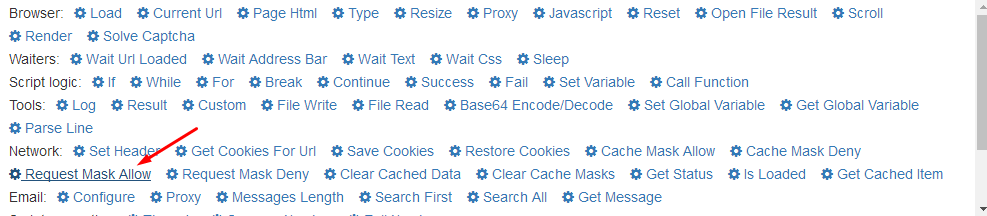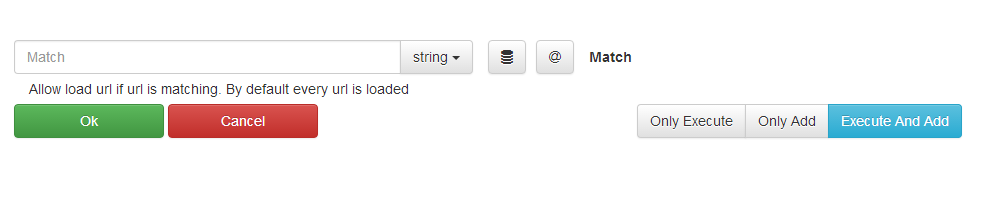How to restrict access to certain urls
You can save network trafic and increase page load with “Request Mask Allow” and “Request Mask Deny” actions.
Mask parameter accepts wildcards.
Need to place “Request Mask Allow” and “Request Mask Deny” actions before page load.
You can use “Request Mask Allow” and “Request Mask Deny” actions sequentially. First deny certain type of requests and than allow part of them. For example, first deny *.png and deny *.jpg and deny *.gif to disable all images, if page contains captcha, you can allow captcha.jpg afterwards. This way, only captcha will be loaded.
Here is video, which demonstrates this method: