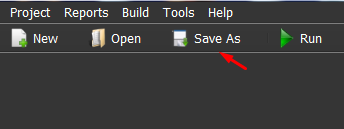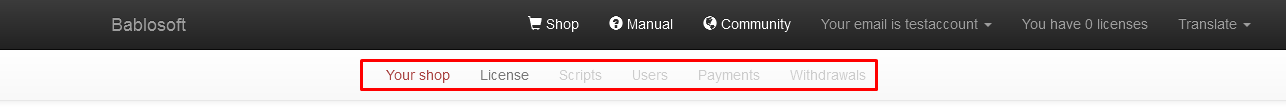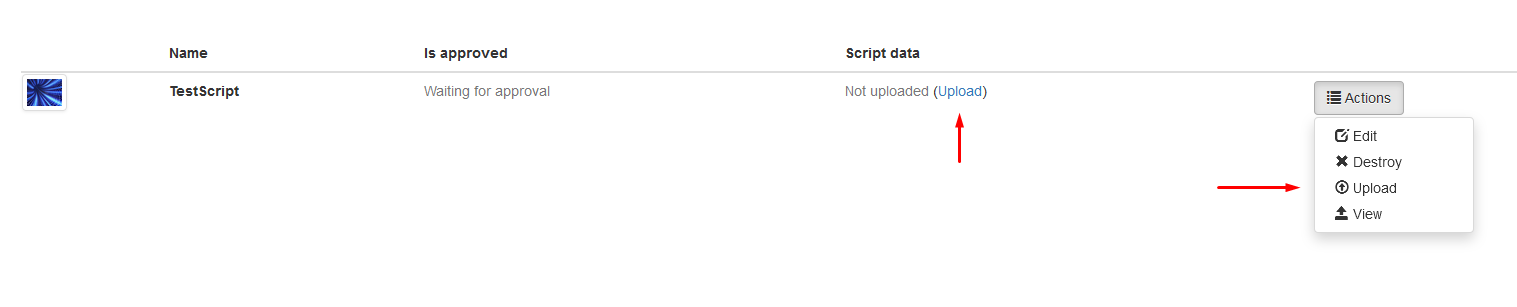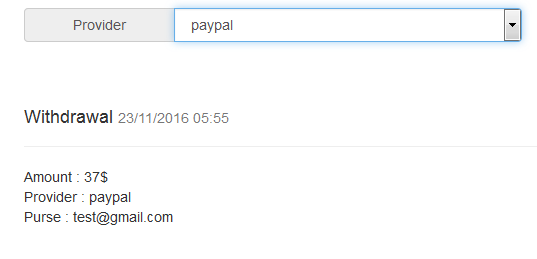How to sell your script in shop
If you want to create private script, please visit how to protect your script page
This topic describes how to place your script in shop (https://bablosoft.com). It is not necessary to be a premium user to place script in shop.
All script in the shop are protected, even free scripts.
First of all you have to create script. Please download BAS(https://bablosoft.com/shop/BrowserAutomationStudio) create script and save project file.
After that, you will have YourScript.xml file.
You may also want to check this article: how to prepare a script for publication in the store.
Next steps describes how to upload it:
- Please create account on this page(https://bablosoft.com/register). Note, that your username will be visible to all users.
- Visit Script page(https://bablosoft.com/bas/scripts) and add new script. Fill following form
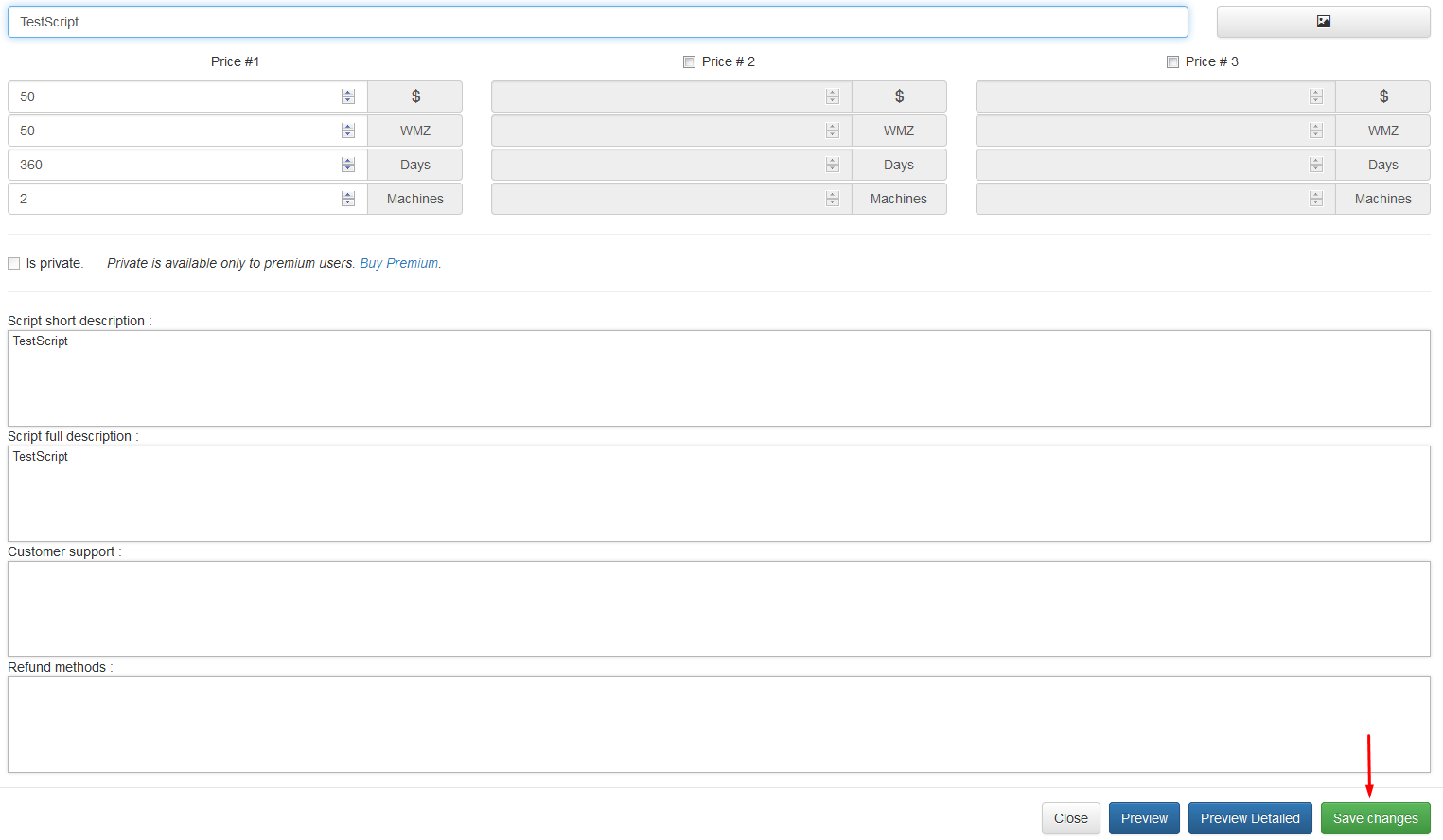 . This form specifies how your script will look like in shop.
. This form specifies how your script will look like in shop. - While you are waiting for approval, you can check shop front page(https://bablosoft.com), to see how it will look like. Script will be visible only to your account.
- After script will be approved, script will appear on shop page and users can buy and start using it.
- You can see your customers on users page(https://bablosoft.com/bas/users)
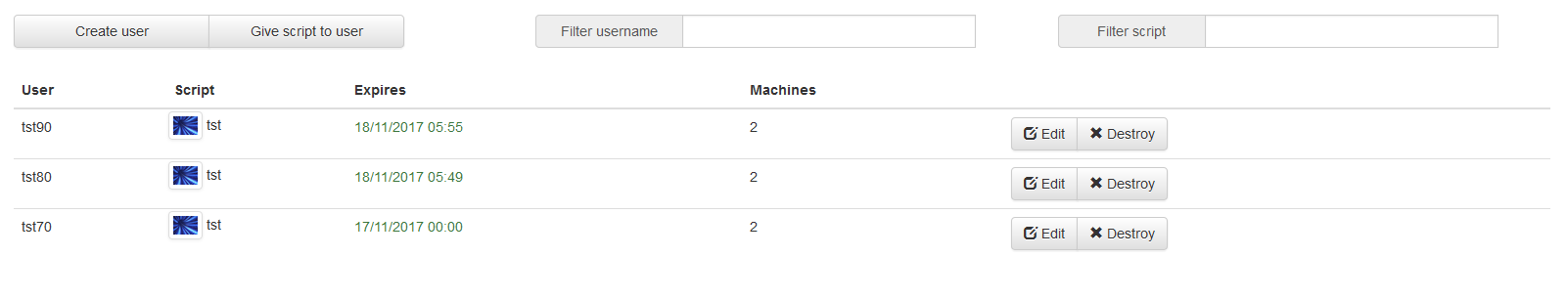 If you are a premium user, you can add and edit your users manually. If you are not a premium, users can start using script only by actually bying script in shop.
If you are a premium user, you can add and edit your users manually. If you are not a premium, users can start using script only by actually bying script in shop. - List of all money income can be found on payments page (https://bablosoft.com/bas/payments).
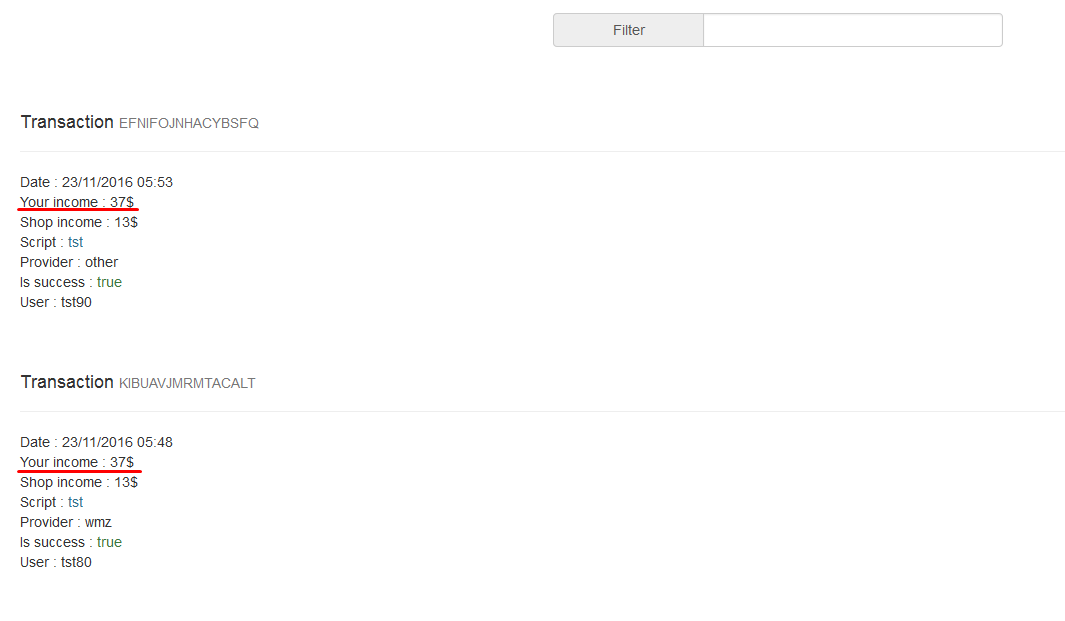
- Most important thing to do is to withdraw funds. Do it on Withdrawals page(https://bablosoft.com/bas/withdrawals).
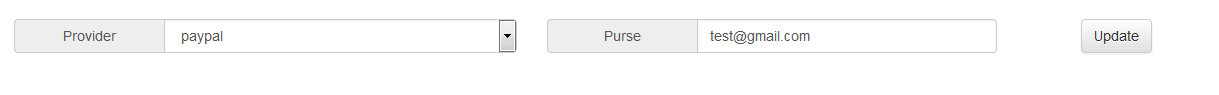 Put your provider and purse here. Allowed providers are paypal, wmz, wmr.
Put your provider and purse here. Allowed providers are paypal, wmz, wmr.
Following video shows all publishing process: