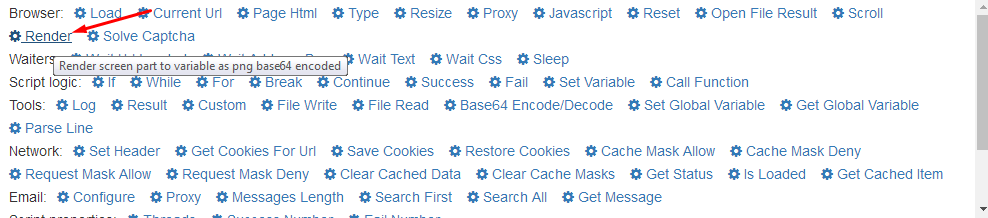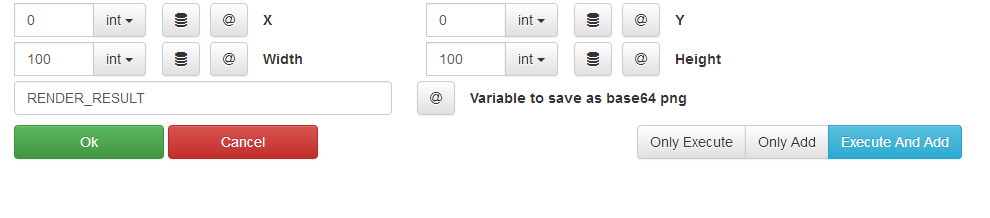How to make screenshot
You can make screenshot with “Render” action.
Render action result is image data encoded in base64.
Data is saved to user defined variable. Variable name can be set by user. Default is RENDER_RESULT.
Rendering has four parameters: X, Y, Width, Height. If X and Y is not visible inside viewport, page will be scrolled accordingly.
BAS can't render image, which dimension is more than viewport size. So image will be cropped in case if width and height are too high.
After rendering, data can be used for saving screenshot in file or to solve captcha.
Use “File Write” action in first case and “Solve Captcha” action in second.
Following tutorial shows how to make screenshot: