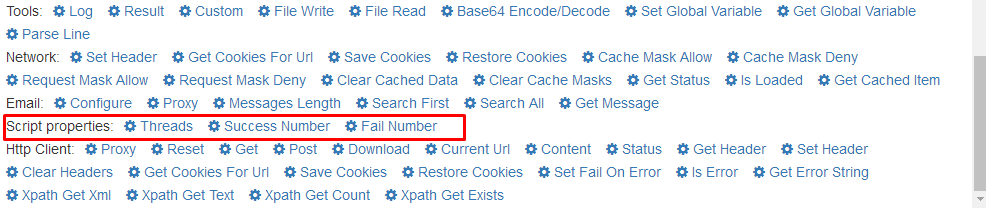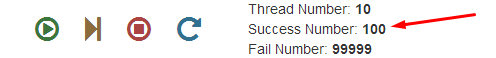Multithreading
By default script created in BrowserAutomationStudio is run one time with one thread. To control, how many times it will be executed and how much thread will be used, use “Threads”, “Success Number” and “Fail Number” actions:
Each action takes one integer parameter. When you set these parameters, all actions in action bar will be run with different threads simultaneously. Each thread will have either success result or fail result. If success number set in “Success Number” or fail number set in “Fail Number” function will be exceeded, whole script with all threads will be stopped.
Here is some example, to explain how does it works:
Script registers accounts, Success Number = 100, Thread Number = 10, Fail Number = 99999. In that case, script will end when 100 accounts will be registered, it will use 10 threads.
See this video tutorial: