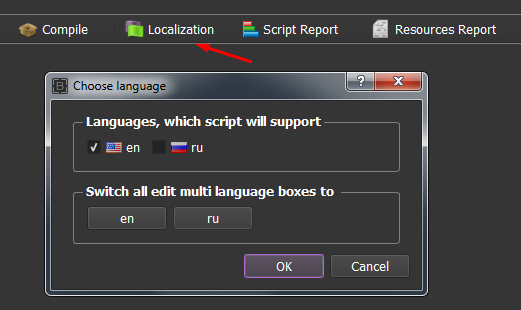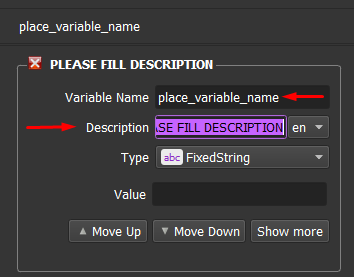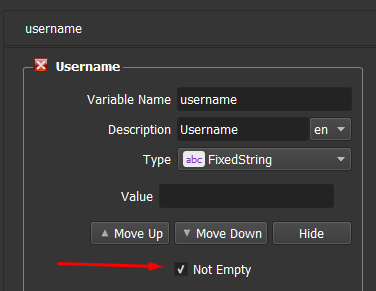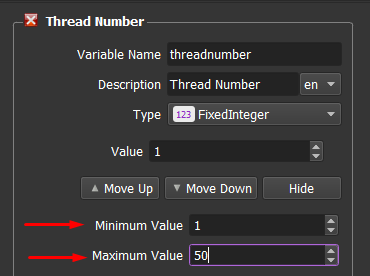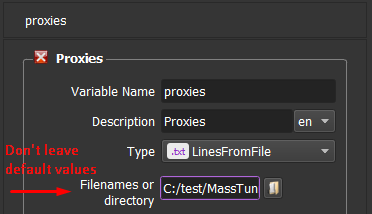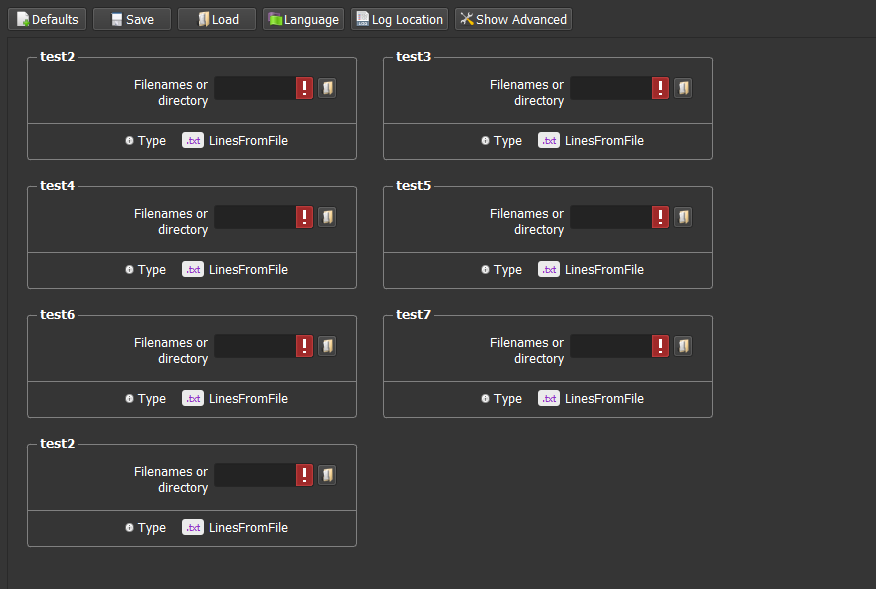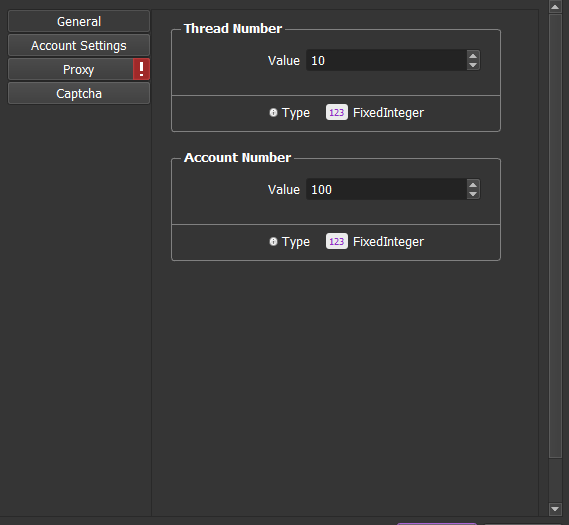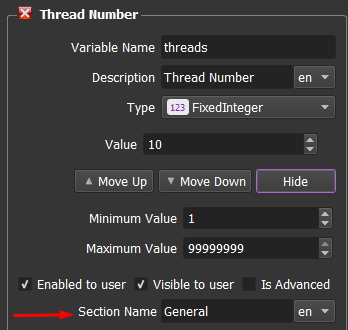How to prepare a script for publication in the store
If you want to place your script in shop, please visit How to sell your script in shop
Here a list of rules, which scripts should follow in order to be approved:
1). Developer must use BAS version older or equal than 16.1.0 in order to save project.xml. If you have project.xml created with older version of BAS, please resave it with last version.
2). Script must be localized to english or russian or english and russian languages. Developer must specify which languages script support by filling Language dialog:
3). Don't leave "PLEASE FILL DESCRIPTION" sections:
4). Use validation. If you create resource with type FixedString, which user must necessarily enter, check "Not empty" checkbox
If you create resource with type FixedInteger, you may want to specify minimum and maximum number:
5). Don't leave default values unless they are needed. When you input values in resources tab, they are treated as default values:
So file, that exists on your PC, may not exist on client PC. It is better to left that field blank and let user choose file on first run.
6). If you have more than 4 resources - use tabs. Interface without tabs:
Interface with tabs:
To use tabs interface you must add section name to each resource. Same sections will be grouped:
7). Try to opimize your script: use http client if possible, set skip frames, disable flash and image loading.
8). Try to group actions in functions.
9). Use log action to notify user what is going on.